I started blogging almost seven years ago. It wasn’t something I took lightly and spent a good deal of time thinking about it prior to taking the plunge.
Looking back on it now, I can see all the ways I could have saved myself a lot of time and effort, but as with most things, we learn as we go. Thankfully, I am going to tell you How to Start a Blog in 5 Quick Steps, which will get you up and blogging on the first day!

How to Start a Blog in 5 Quick Steps
Decide on WordPress or Blogger – Now I am giving this to you as a choice. You can chose the platform Blogger or WordPress. When I started I went with Blogger because it was free. However, I quickly learned that if I wanted to make any kind of real money blogging as well as have 100% freedom to do what I wanted on my blog, I needed to go with WordPress.
I made the switch within the first couple months of blogging and it cost me money to migrate. WordPress is the only real choice when it comes to blogging in my opinion. It allows you to do what you want on your blog without worrying about rules, which is what you will find if you go Blogger. There is the free WordPress.org, but again, it doesn’t offer you the freedom you will have if you get hosted and go WordPress.
Choose a Host – Assuming you made the fantastic choice to go with WordPress, it is now time to choose a host. While there is a long list of options, I have always maintained my love for Bluehost. I have found that Bluehost pricing as well as service is a great choice for getting started. They have plans starting at roughly $6 a month, which gets you up and going pretty quickly. I have been with
Bluehost since I started blogging and as my needs changed, I simply changed plans. They make it easy and simple, which you can’t beat. If it makes you feel more comfortable, check out some of the competitors such as GoDaddy and Hostgator to get a better idea of your overall options.
Purchase a Domain Name – Now that you have decided on a host, it is time to choose your domain name. Obviously this will be the title of your blog, so make it something memorable. You will of course want to make sure the name isn’t being used already. You want to be unique right? You can purchase the domain name when you sign up for hosting. It took me a while to come up with mine, My 3 Little Kittens. I actually sat on it for a while until it came to me in a dream.
Download WordPress – Now that you have your domain name and hosting, you will need to activate WordPress on your site. This can be done easily in your cpanel dashboard in your hosting account. You will need to download WordPress, which will prompt you to setup a user name as well as a password. Remember to make this very unique to you with a strong password. This can be done in less than a minute and you are ready to go!
Write Your First Post – Once you have downloaded WordPress to your domain, you are ready to go! You will need to sign in and then you will be taken to your WordPress dashboard. You will go to Post > Add New and boom, you can write your first post and publish!

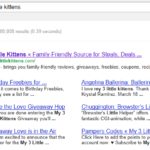

Linda Cassidy says
well took me a bit longer like three years to migrate ( oops) but I have the paid and the bluehost down now… waiting for the hints and tips of migrating and fixing now
Great post
kathy downey says
Wonderful post thanks for sharing these steps!