 I still can remember Facebook as it was years ago. The focus was on staying in contact with friends vs the focus of today, which is marketing. Over the years, Facebook has transformed considerably and in my opinion, not for the better. In saying this, I recently had my own epiphany moment and decided to take back control of my Facebook.
I still can remember Facebook as it was years ago. The focus was on staying in contact with friends vs the focus of today, which is marketing. Over the years, Facebook has transformed considerably and in my opinion, not for the better. In saying this, I recently had my own epiphany moment and decided to take back control of my Facebook.
I am tired of feeling overwhelmed by the constant running of my newsfeed. I found myself forgetting to actually interact with people I really like vs staring at random unimportant updates. I am done with being consumed by it all and want the purpose back! Saying this, I decided to venture into the settings, etc and did everything I could to make my Facebook, MY Facebook once again. Thanks to my steps, you can take back control of your Facebook!
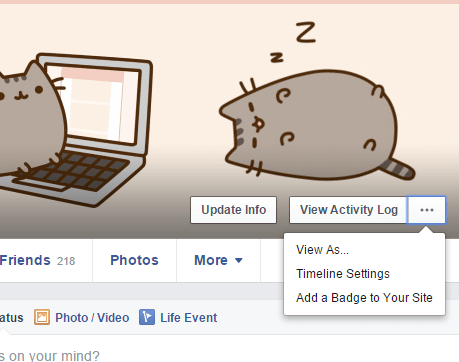
Take Back Control of Your Facebook
Check Your Public Profile View – If you are fine with everyone and anyone looking at your photos and posts, then you can skip this part. However, you most likely care, so you need to have a look at what the public sees. Go to your profile, click on … (found after your view activity log) and click on View As. Once you establish what is seen and what is not, you can go in and make the necessary changes.
Assess Your Photo and Post Settings – You will want to go into your photos and posts to change anything that is set as public to either friends or only me. It is also a great time to consider deleting unnecessary photos or posts that are no longer relevant. For instance, have you entered a contest that ended a few weeks ago and still have the “share this” post on your timeline? Well, get rid of it. You and your friends want to see relevance on your page vs spam.
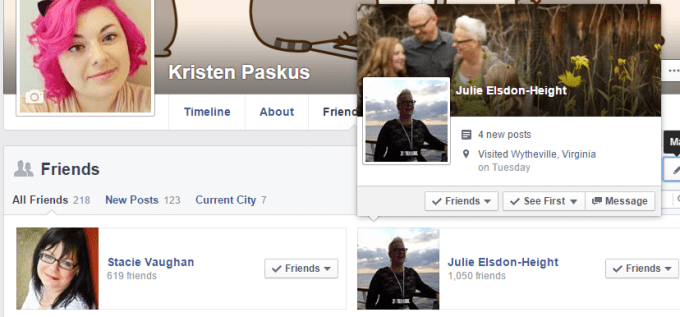
Evaluate Your Friends – Every day that you open Facebook, you are letting everything and everyone into your life. Do you really want to waste time on people that aren’t an important factor in your life, etc? Go through your friends and decide who stays and who goes. Don’t feel guilty about this. You are in control of whom you let in your life and Facebook should be no different.
Assign Your Friends Appropriately – In the picture above, you can see my friends section. When you hover over each friend’s photo, you are able to assign them as friends, acquaintances, or create a different group. This is perfect if you want to keep a person on your profile, but want to limit what they are allowed to see.
You are also able to choose who you See First. This is fantastic so you can prioritize the friends in your life. It allows your newsfeed to become focused on those that matter the most to you.

Adjust Your Likes – This is one area that is going to surprise you the most. I had over 1000 pages that I liked and it explains why my newsfeed was constantly running. You want to see the pages that matter. I eliminated over half of my likes and it changed my newsfeed from constant to relevant again.
We all change where we are in life from even a few months past, so many of the pages you have liked aren’t ones you connect with at all. You can also adjust whether you follow the page or not as you may want to like a page, but don’t want to follow them.

Undo Your Ads – For me personally, this was the section that blew up my mind. I was shocked to see what Facebook was targeting at me. You visit your settings, then ads, then click on Visit Ad Preferences.
You will then see a section full of all the ad preferences Facebook has for you. You will want to open each section and click the X to undo the selection. I removed almost 90% of what Facebook had for me. It was ridiculous.

Overhaul Your Settings – You probably visit your settings rarely, if at all. You will find them by hovering over the area all the way in the top right hand side of Facebook. You will be able to reassess everything from your security to followers. This is your Facebook, so take back control.
By implementing all these steps, my Facebook is awesome now. I am able to see the people and pages that matter. My newsfeed no longer bothers me with the unimportant. Plus, I can get my life back because I won’t be spending countless hours a day trying to filter everything! I hope this helps you as well!!!!!!!!
Emily Smith says
Such great tips here! Thanks for the step-by-step. I think many of us will benefit from your breakdown of how to reclaim our Facebook feeds 🙂
Christine says
Such a great post! Following your lead and will make my FB MY FB again.
Monica says
Wow, I had no idea about much of this. Thanks so much for all the great information, I am heading over now to do some Facebook housecleaning!
{Erica}EverythingMomandBaby says
Awesome post! Thanks Kristen.
Ashley Mullen says
This is great. I had made everything quite private in terms of public being able to see it, I didn’t know you could check like that. It’s nice to know its as closed as I wanted it to be. 🙂
Melissa M says
Thanks so much! I had no idea about the ads.
Tara says
Wow, these are all great ideas. Thank you so much for sharing!!
kristen visser says
such awesome points ! I do enter contests and when the contests end I do not go back and delete the post, which is something that I should do! I should take more time to go through my settings as well as my facebook and do a clean up and revise.
jan says
That just took me a long time deciding it was time to do some clean up!
AD says
These are really great tips! So many people are overwhelmed by FB… I have been using it for almost a decade now and I cannot believe how its refocused its goal. Thanks!
Susan T. says
This totally has inspired me to clean up my Facebook. I went through and unliked a whole bunch of pages that I don’t actually care about anymore. I’m going to follow all your other steps too! Thanks!
Kristi F says
I really agree with you about how FB has become compared to what it used to be. These are great tips and I’m not going to go implement them on my page. Thank you.
kathy downey says
Thanks for sharing this awesome post,i cant wait to get some facebook cleaning done.
Melinda Jana says
Good points. I need to get cleaning!
Cheryl Grandy says
Thanks for explaining this. You’ve motivated me to go in to my facebook account and make some changes.
jamie hall says
great post i had no idea that i could do this with the ads
Elizabeth Matthiesen says
This was extremely interesting, I didn’t know the half of it. My son always does these things for me but often doesn’t have the time when I have a question and as he says there’s no point in telling me as I’d never understand and it’s much quicker if he just does it, which is very true 🙂
loucheryl says
I really like this post. FB can be confusing sometimes and this helps a lot. 🙂
kathy downey says
wow the ads on my blew me away what a mess
Laurie P says
facebook can be frustrating at time and it shouldn’t ever be that way. I’m regularly updating my settings and preferences to the way I WANT TO SEE THINGS!
kathy downey says
Thanks for the tips i really need to clean up my page!